As technology evolves, so do the operating systems that power our devices. Windows 11, the latest offering from Microsoft, brings a fresh and enhanced user experience. However, transitioning to a new operating system involves considering hardware compatibility, a crucial aspect of ensuring a smooth migration. In this blog post, we’ll explore how business intelligence and telemetry can play a pivotal role in understanding and preparing for hardware compatibility when migrating to Windows 11.
The Importance of Hardware Compatibility
Windows 11 introduces new features, security enhancements, and a modernised interface, making it an appealing upgrade for businesses. However, these benefits come with specific hardware requirements. Ensuring your hardware is compatible is essential to avoid performance issues, security vulnerabilities, and potential disruptions to your operations.
Leveraging Telemetry for Insightful Data
Telemetry, the automated collection and transmission of data, provides valuable insights into the performance and characteristics of your hardware. By harnessing telemetry, businesses can gather data on existing hardware across their network, identify potential compatibility issues, and make informed decisions about the migration process.
Key Telemetry Metrics for Hardware Compatibility
When using business intelligence to analyse telemetry data for Windows 11 migration, consider focusing on the following key metrics:
- Processor Architecture: Ensure that your processors support 64-bit instruction sets, a requirement for Windows 11.
- Secure Boot: Verify the status of Secure Boot on your devices, as Windows 11 requires this feature for enhanced security.
- TPM Version: Windows 11 mandates Trusted Platform Module (TPM) version 2.0. Use telemetry to identify devices with TPM 2.0 support.
- RAM and Storage: Analyze telemetry data to understand the distribution of RAM and available storage on devices, ensuring they meet Windows 11 requirements.
- Graphics Capabilities: Windows 11 introduces DirectX 12 compatibility. Use telemetry to assess the graphics capabilities of your devices.
Implementing Telemetry Solutions
Deploying telemetry solutions that integrate with your existing infrastructure is crucial for effective hardware compatibility analysis. Microsoft Endpoint Manager, System Center Configuration Manager (SCCM), and third-party solutions can assist in collecting and analysing telemetry data across your organisation.
Interpreting Telemetry Data for Decision-Making
Once telemetry data is collected, business intelligence tools can help interpret the information. Visualizations, reports, and dashboards can provide a comprehensive view of your hardware landscape. Identify devices that meet Windows 11 requirements, assess the overall readiness of your organization, and prioritize hardware upgrades where necessary.
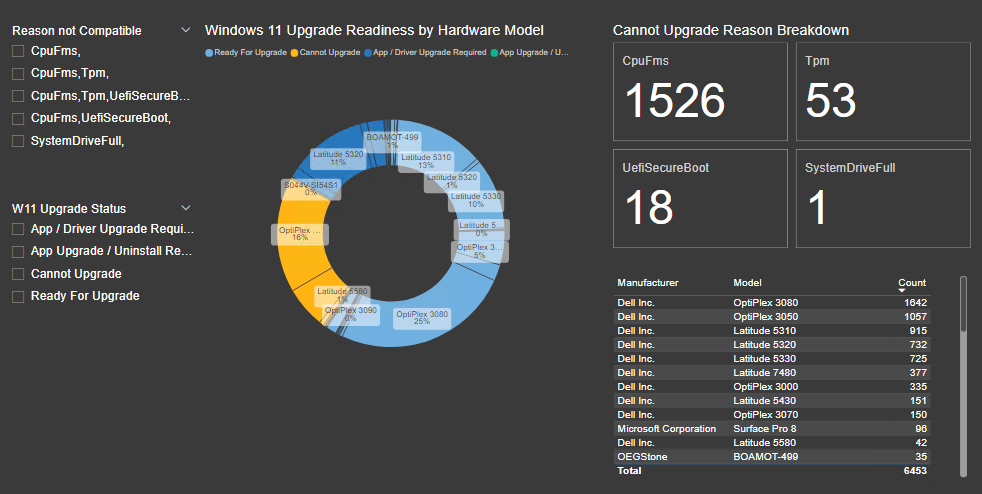
Creating a Seamless Migration Plan
Armed with insights from telemetry data, create a migration plan that addresses hardware compatibility challenges systematically. Prioritise devices for upgrades, allocate resources efficiently, and communicate the migration plan to stakeholders. This approach ensures a seamless transition to Windows 11 without disrupting daily operations.
Conclusion
Migrating to Windows 11 presents an opportunity to embrace new features and enhance the overall computing experience for your organisation. Leveraging business intelligence and telemetry for hardware compatibility analysis empowers you to make informed decisions, minimise potential disruptions, and create a successful migration strategy. Embrace the insights provided by telemetry, and navigate the path to Windows 11 with confidence and efficiency.
If you require a data-driven migration to Windows 11, please get in touch!