In the ever-evolving world of cybersecurity, effective Windows patch management is paramount. This process involves not only adhering to best practices but also understanding the different types of patches that keep your system secure, enhance features, and maintain overall stability. In this blog, we will explore the best practices for Windows patch management, discuss various patch types, including Security updates, Feature updates, Driver updates, and Service Packs, and introduce essential patch management tools like Microsoft Endpoint Configuration Manager (MECM).
Windows Patch Management Best Practices:
1. Establish a Patch Management Policy:
Before delving into the technical aspects, define a comprehensive patch management policy. This policy should outline the organisation’s approach to patching, including the frequency of updates, responsible parties, and procedures for testing and deployment.
2. Prioritise Critical Vulnerabilities:
Not all patches are equal. Prioritise the installation of patches that address critical vulnerabilities or security threats. Regularly monitor security advisories from Microsoft and other trusted sources to identify and prioritise high-risk patches.
3. Test Patches Before Deployment:
Thoroughly test patches in a controlled environment before deploying them across the entire network. Testing should include different system configurations and use cases to identify potential compatibility issues.
4. Implement a Phased Rollout:
Instead of deploying patches simultaneously, consider a phased rollout. Start with a small group of systems, monitor for issues, and gradually expand the deployment. This approach allows for quick mitigation of problems without impacting the entire organisation.
5. Automate Patch Deployment:
Leverage automated patch deployment tools, such as MECM, to streamline the process. Automation ensures that updates are applied consistently and in a timely manner, reducing the risk of human error.
6. Regularly Audit and Report:
Conduct regular audits to ensure all systems are up-to-date. Generate reports to track the patch status of each system and identify any outliers, enabling proactive identification and resolution of patching gaps.
7. Backup and Recovery Planning:
Always perform backups before applying patches. Having a reliable backup allows for a quick rollback to the previous state in case a patch causes unexpected issues. Regularly test the backup and recovery plan as part of your overall IT strategy.
8. User Education and Communication:
Keep end-users informed about the importance of updates and patches. Educate them on the potential risks of delaying or avoiding updates, creating a culture of awareness and cooperation.
9. Stay Informed About Emerging Threats:
Cyber threats are dynamic. Stay informed about the latest security threats and vulnerabilities through trusted sources, allowing for a proactive and adaptive approach to cybersecurity.
10. Regularly Review and Update Patch Management Processes:
The IT landscape evolves, and so should your patch management processes. Regularly review and update your patch management policy and procedures to incorporate lessons learned, industry best practices, and changes in the threat landscape.
Types of Patches in Windows Patch Management:
1. Security Updates:
Security updates are crucial for addressing vulnerabilities and protecting systems from cyber threats. Timely installation is vital for maintaining a secure IT environment.
2. Feature Updates:
Feature updates introduce new functionalities and improvements, enhancing the overall user experience. They are released semi-annually and contribute to the continuous evolution of the operating system.
3. Driver Updates:
Driver updates focus on improving compatibility and performance by updating the software that enables communication between the operating system and hardware components.
4. Service Packs:
Service packs are comprehensive collections of updates bundled into a single package. They enhance the stability and reliability of the operating system, providing a convenient way to bring a system up to date with all the latest improvements in one installation.
Conclusion:
Effective Windows patch management involves a delicate balance between security, functionality, and stability. By implementing the outlined best practices, understanding the different types of patches, and leveraging tools like MECM, organisations can reduce the risk of security breaches, enhance system performance, and ensure a resilient IT infrastructure. Regularly assessing and refining patch management processes contribute to a proactive and adaptive approach to cybersecurity in the ever-changing digital landscape.
If you require a patch management service to keep your environment secure, please get in touch!